Get your Glitch on with Propellerheads Reason 5!
In this tutorial I will take you through the techniques I use to create a glitchy drum loop in Reason 5.
In the run up to the release of my EP a lot of people have been asking me about my production techniques, what software I use etc, however, one of the most asked questions is “How do you program your ‘Glitch’ effects?” – The short answer, I write them by hand.
There are plenty of great VST plugins available that can do the job for you like Sugar Bytes “Effectrix” or Audio Damage’s “Automaton”, unfortunately, none of these effects can be used in Propellerhead’s Reason 5 (one of my all time favourite sequencers).
So, on to the Glitch.
First load up Reason and create a Redrum module with your favourite drum samples.
I find that Glitch effects work better with electronic sounds as opposed to real kits. As strange as it might sound a glitch effect on electronic samples sound more “natural” than on a real kit. Well they do to me.
To give our kit a nice synthetic sound we will use the Redrum gate (shown left in the red box).
By default the gate switch is set to ramp, this means that each sample will tail off gently, however, as we want glitchy effects change this to the
square-wave looking symbol. This will add a harsh cut to the end of the sample making it nice and glitchy.
To further emphasise this effect use the ‘length’ knob to shorten the duration of the sample slightly. This will cause the redrum gate to kick in before the sample has stopped playing,
chopping off the end of your sample.
Repeat this for some or all of the samples in your kit.
Now is time to create your glitchy drum pattern.
To achieve my glitchy sounds I use 64th notes to trigger a sample 4 or 5 times in quick succession, the aim being to create the machine gun sound that is typical of (see below).
(CLICK IMAGE ABOVE TO SEE FULL SIZE)
To hear the drum loop from above click here: Space Glitch 120bpm 4 bars
As you can see in bar 1, I’ve used 64th notes to triggered a quick succession of notes.
Another technique I use when creating glitch effects is to automate the pitch knob found on each Redrums track to create pitch sweeps whilst at the same time triggering a line of 64ths. Done correctly this can add a sense of movement to the mechanical sounds, it can also be used as an effect in its own right to create a vinyl scratch-esque style effect.
To hear an example of this glitch effect in action use the player at the top right of the site and scroll down to “IDM Style Track” where I’ve used this glitch effect on drums and also used it on a guitar loop that I recorded,and then sliced up into a REX file.
Remember this is only a starting point, the real trick to creating glitch effects is experimentation – try using different samples/effect automation combinations to see how they affect the timbre of your sound.
I hope this helps somebody, leave a comment with any questions, comments or even to add tips on how you create glitch effects in Reason or any other DAW.


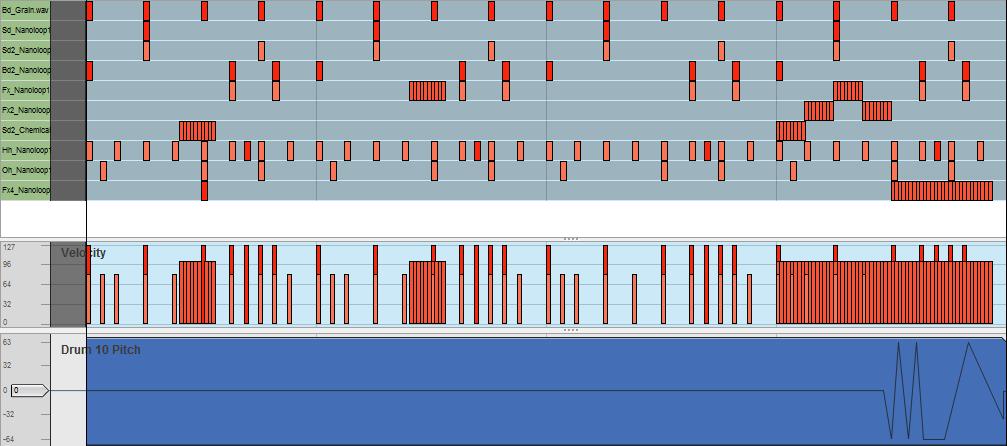
Nice one, gonna try this on some of my tracks now.
Not as good as Aphex but it’s a good start
Awsuuum
RYAN HOW DO I ADD AUTOMATION?
@ Claire Galloway – right click what you want to automate then click edit automation… then jn arrange mode you will see a track has appeared for what you’re automating. draw it in then. or you can just click record and move the knobs.
http://soundcloud.com/joecox 🙂
Thanks, I will try to fix this.